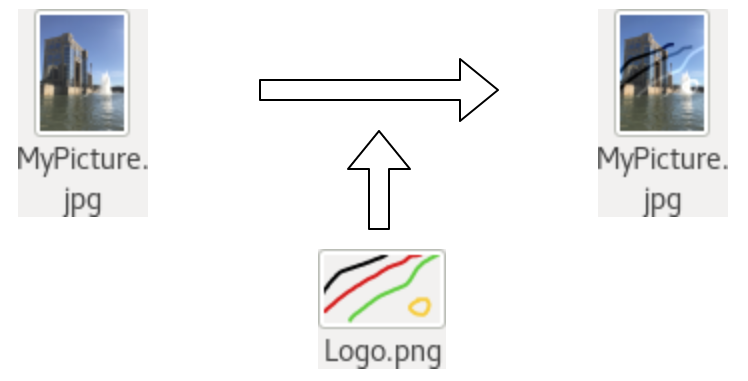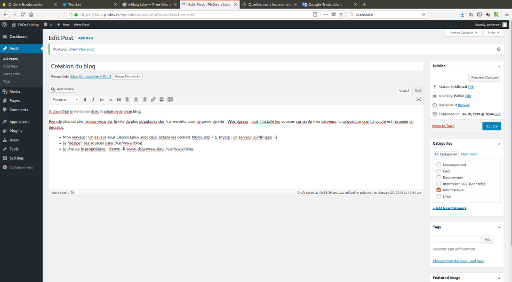
Today I start creating my blog. Why? To share my experience I learned a lot from the blogs of other Internet users, it’s my turn to share a bit.
I have, moreover, the annoying mania to start many projects but, once the interesting part solved, leave them in a drawers. Writing an article will force me to finish the project and document it.
Nothing more simple, go to the site of the most popular frameworks for this kind of site: WordPress ; then I install the source files on one of my servers. The procedure I followed is summarized below.
- My server : A Debian Linux server with already installed packages Nginx, php 7, Mysql : a LNMP(1) server 🙂
- I “unzip” and “untar” source files in /var/www/blog :
gzip -d wordpress.tar.gz tar -xvf wordpress.tar mv wordpress blog
- I change owner of files
chown -R www-data:www-data /var/www/blog
- I create the configuration file /etc/nginx/dite-available/blog like this (to adapt):
# Blog site server { listen 80; server_name blog.MY_DOMAINE; rewrite ^ https://$http_host$request_uri? permanent; # force redirect http to https } server { listen 443 ssl; server_name MY_DOMAINE; root /var/www/blog; index index.php index.html; ssl_certificate /etc/nginx/ssl/mydomain.crt; ssl_certificate_key /etc/nginx/ssl/mydomain.key; location ~ /\.ht { deny all; } location ~ \.php { try_files $uri =404; fastcgi_index index.php; fastcgi_split_path_info ^(.+\.php)(.*)$; include /etc/nginx/fastcgi_params; fastcgi_pass unix:/var/run/php/php7.0-fpm.sock; fastcgi_param SCRIPT_FILENAME $document_root$fastcgi_script_name; } }
- I enable virtual host and restart Nginx
ln -s /etc/nginx/site-available/blog /etc/nginx/site-enable/blog /etc/init.d/nginx restart
- I create a database and dedicated user into MySQL
CREATE DATABASE blog; GRANT ALL PRIVILEGES ON blog.* TO "blog"@"localhost" IDENTIFIED BY 'my_password'; FLUSH PRIVILEGES;
It only remains to train at WorlPress. For this there are many tutorials on the subject. Then you have to practice, it’s quite intuitive. You are reading my first article 🙂
(1) : This acronym does not exist, it is a wink in reference to WAMP and LAMP servers (for Windows or Linux+Apache+MyQSL+Php). Here it would be Linux+Nginx+MySQL+Php.